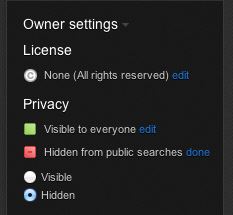Carl Hooker is right. Email should die. He’s also correct in his assessment that it’s not going anywhere any time soon. I celebrated the future demise of email the moment Google announced Wave. We know which platform triumphed there.
So, as long as ourhate relationship love/hate relationship with email continues to survive, may I propose one little recommendation? Whenever possible, link, don’t attach.
Every time you attach a file to an email and then send it off multiple people, you’re actually making many different copies of that file. For example, when someone sends an image via attachment to our faculty and staff, they’re actually creating over 60 copies of that image and hosting them all on our email servers … not to mention each machine that downloads the image. If that user, instead, were to upload that image to a photo sharing site and then link to that image in the email, hundreds or thousands of megabits would be spared from servers and hard drives.
[UPDATE] Awesome Screenshot does not work on secure https pages.
So, as long as our
Every time you attach a file to an email and then send it off multiple people, you’re actually making many different copies of that file. For example, when someone sends an image via attachment to our faculty and staff, they’re actually creating over 60 copies of that image and hosting them all on our email servers … not to mention each machine that downloads the image. If that user, instead, were to upload that image to a photo sharing site and then link to that image in the email, hundreds or thousands of megabits would be spared from servers and hard drives.
Images
Rather than attaching images to an email, upload the image to Flickr or Google+, and then link to that image in the email. Both platforms allow users to upload photos so they may be shared with a link, but not searchable. A rock star photo of my animals may be found by clicking on this link: http://flic.kr/p/efG76a/ but it is not publicly searchable because I selected these settings in Flickr. Note that users who have access to my personal page CAN find this image. If you want an image to be completely unlisted and undiscoverable, use Google+.
This minimum security setting is about as secure as emailing a photo attachment without filling up recipients’ inbox quotas.
Screenshots
Even as an obsessive attachmophobe, I still find myself needing to attach screenshots for when I’m either documenting an error or a solution. Tech support geeks LOVE screenshots! Nine times out of ten, when I need to send someone a screenshot, I only need them to see it for a week or so, which is why the Chrome extension Awesome Screenshot is perfect for linking to, well, awesome screenshots. Once you install the extension, you’ll see a little lens icon in your Chrome bar that will allow you to capture and share screenshots easily. See this demo below.[UPDATE] Awesome Screenshot does not work on secure https pages.